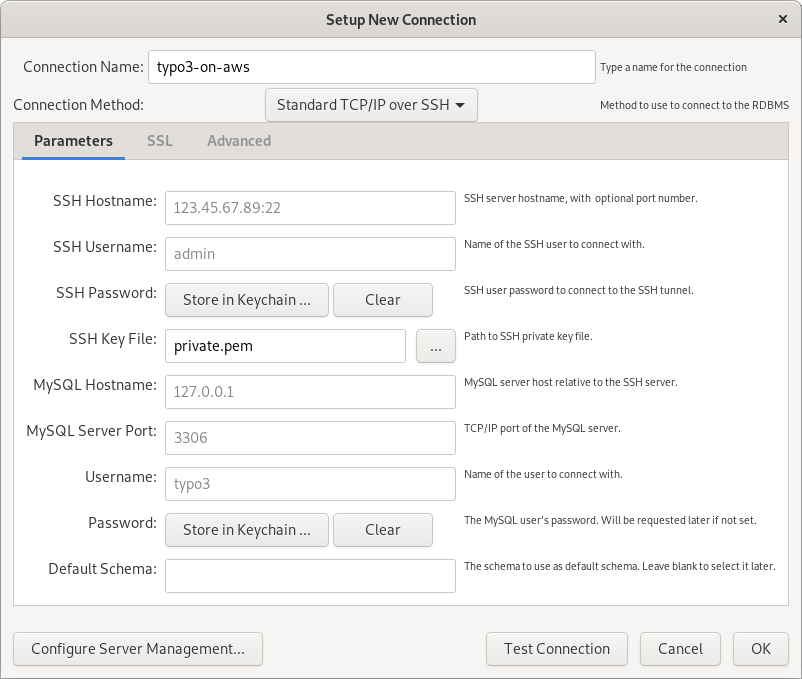Local DB Client "MySQL Workbench"
Introduction
This article describes the steps on how to configure MySQL Workbench to access the database. Database clients installed on your local machine typically offer an easy-to-use graphical user interface (GUI) that makes it easy to manage the database and its contents.
We assume that you are using a TYPO3-on-AWS machine image with the MySQL/MariaDB database server running on the same machine. It is also possible to operate a decentralized database server on another EC2 instance or to use an AWS service such as Amazon Aurora. Although the options of accessing these types of databases are similar to the ways described below, a detailed description is out of scope of this article.
MySQL Workbench
You can use MySQL Workbench to access the database server that runs on the EC2 instance.
"MySQL Workbench is a unified visual tool for database architects, developers, and DBAs. MySQL Workbench provides data modeling, SQL development, and comprehensive administration tools for server configuration, user administration, backup, and much more. MySQL Workbench is available on Windows, Linux and Mac OS X." (MySQL Workbench website)
Configuration
MySQL Workbench (and some other database clients) support a standard TCP/IP connection over SSH to connect to your DB server on the EC2 instance. This approach is called a SSH tunneling.
The following screenshot shows the configuration screen when setting up a new connection. Pay attention to the connection method and adjust the details according to your setup.